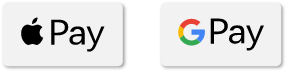Each month, you can read about QikServe product updates from the previous month in your customer newsletter. Below you will find the latest features and platform enhancements during the last month.
If you have questions about any these, drop us a line on support@qikserve.com.
A complete list of product updates can be reviewed here.
Channel Styling and Themes
QikServe has introduced new features to platform styling, making it even easier for multi-venue brands to personalise the look and feel of the user interface.
There are two key new features to be aware of:
Channel Level Styling
Multi-site brands can now change the styling of their top menu (the venue selection page) via the Global Dashboard. New options include the ability to change the text announcing the list of venues, while improvements have also been made to the look and location of call-to-action buttons.
Styling Themes for venues
If you have groups of venues that have multiple styling settings, or would like to easily switch between various styling themes, you can manage this from one location on your Dashboard. You now have the power to create, save, edit and publish multiple themes as well as seeing when themes were last published and how many venues they are live with.
____
Tax Rate Reports
You will already know that using QikServe, you can create multiple tax rates, applying different rates to different product groups. QikServe now sets those different rates out clearly by name within ‘venue invoice’ reports. This means if you have more than one tax rate of the same percentage then you can see each tax rate by name. This differs from the Tax Report which will group all rates of the same percentage together.
Example:
In the example below, the tax rates have been named Soft Drinks, Desserts and Alcohol – they all have the same 20% VAT applied.
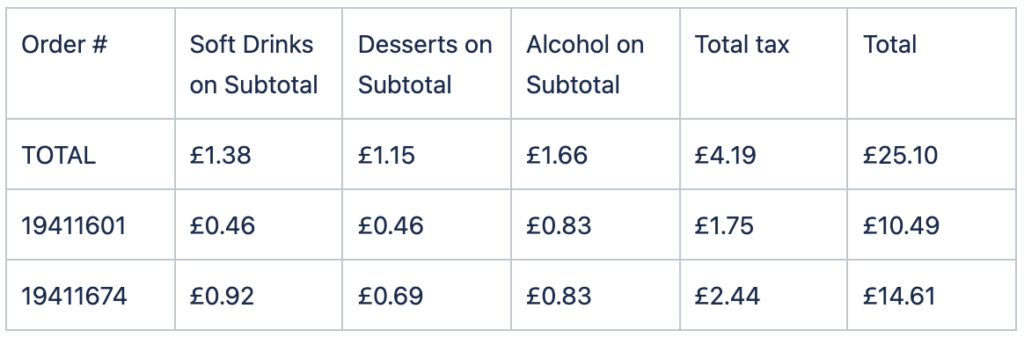
Each different tax rate group will be set out in independent columns for ease of reference when submitting tax returns.
____
Both of the above are ‘feature flags’ – meaning you should contact us on support@qikserve.com to activate them on your account.