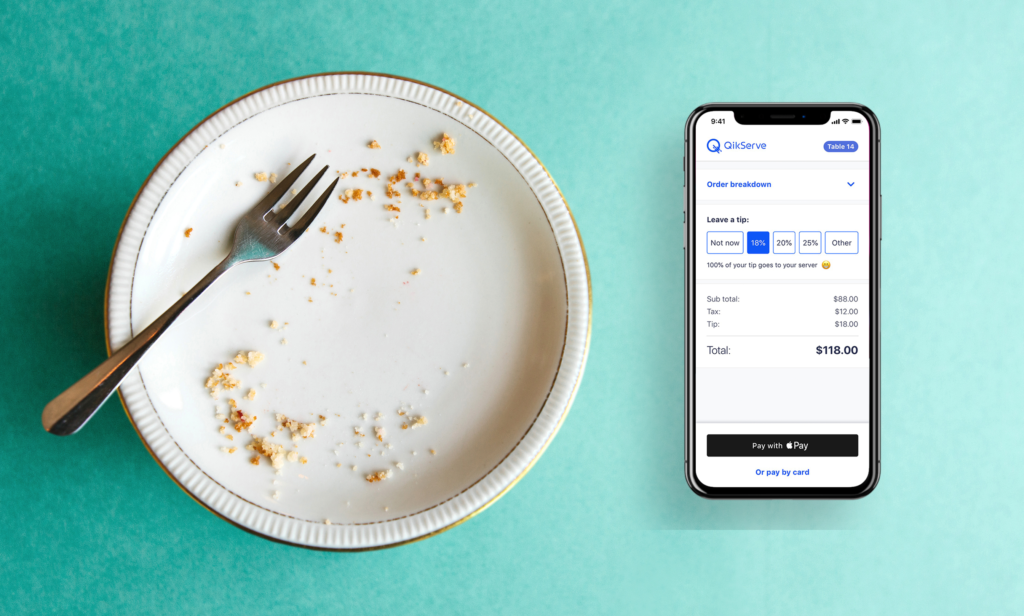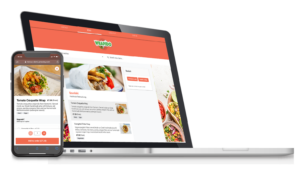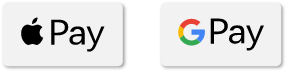[vc_row][vc_column][vc_column_text]Here are 12 things every restaurant operator needs to think about when preparing for a Pay at Table implementation.
1. Have a plan on how pay at table fits in with your broader, longer term digital strategy.
You’ve made the decision to deploy a mobile pay at table solution, but are you clear on how it fits in with your overall digital strategy? Is it a steppingstone to an eventual seamless omni-channel experience? Is it a first step into an enterprise-wide digital transformation journey? Is pay at table part of a longer-term plan to reallocate staff and improve the customer experience?
If pay at table is just one element of a wider strategy, getting an accurate view of how other channels fit into the journey and how they can be developed from a mobile solutions deployment is important. For example, the ultimate goal might be for your customers to interact, engage and transact with your brand through tablet, kiosk, web, mobile or even through conversational systems (such as Google Assistant or Alexa) and that all these channels are fully integrated so context is maintained throughout the journey, regardless of the device chosen.
The user data collected from each channel, whether it be kiosk or mobile, helps to refine the guest experience and create journeys that are both optimized to delight customers as well as maximize transaction value. By taking a more holistic view of where pay at table fits in with your business’ goals, you’ll be able to better track its performance against predefined success metrics and make better decisions on your wider strategy in the long term.
2. Create clear KPIs for success
In order to accurately assess how successful pay at table is, you need to set clear objectives and Key Performance Indicators (KPIs).
Examples of KPIs you might consider tracking to evaluate pay at table performance include:
Objective: Reduce chargebacks incidences
KPI: Aim for X% no chargeback incidents via mobile
Objective: Increase overall store transaction count by increasing speed of service and table turns
KPI: Target X% increase in store transaction count within Y months of launch
Objective: Increase speed of service
KPI: Increase average sitting by an additional table turn during peak periods by driving guests to mobile pay
Objective: Decrease abandon rate
KPI: Decrease incidents of incomplete journeys by X% within Y months of launch
Objective: Increase mobile pay adoption rate
KPI: Target X% of all in-store payments to be mobile within Y months of launch
Objective: Drive loyalty and customer lifetime value
KPI: By analysing and utilising CRM, marketing campaign, loyalty and mobile engagement data, increase customer repeat visits by X% over Y months
It is important to be realistic about your objectives and KPIs. Huge increases in overall store transaction count driven by speed will not happen from day one but significant improvements can be brought to fruition with the right planning, execution and buy-in from the business and staff as well as a little help from marketing which we discuss later.
3. Integration
Although POS integration is a given nowadays, it’s still worth highlighting how critical integration is – not just with POS, but with other back-end systems. By having one integration platform, you’ll be able to harness the power of your POS, existing CRM systems, payment solutions and marketing and loyalty platforms all in one.
4. In-store infrastructure
Make sure your stores have the right infrastructure to support pay at table. For example, do you have the right communications in place? To maximize usage, you might consider offering Guest WiFi or, if not, ensure your store has good cellular data coverage.
5. Accessibility
When considering the pay at table user experience, it’s important to make sure that it’s as inclusive as possible. Here are some examples of simple design considerations that can help to improve your solution’s accessibility:
- Create page layouts that are simple and consistent
- Good use of colour contrast
- Sizing of type and font choices so that text is legible and easy to read
- Keep content clear and simple
- Make buttons and links descriptive
- Provide shortcuts
- Large clickable actions
6. Multi-language
Multi-language is another way of making your solution as accessible as possible to your customers. If you operate in airports, train stations, high tourism areas or even at locations where your customer-base speaks more than one language, making sure you cater to these languages is key to mobile pay adoption and usage.
7. Staff training and communication
Provide a detailed walkthrough guide of the pay at table solution for management and wait staff. This guide might also include a test link to a pay at table web page itself so staff can experience the payment journey firsthand.
Include screenshots in the guide so staff know what is happening at every stage of the mobile pay journey.
8. Error-handling staff cards
Provide your servers with a quick-look card outlining the error messages customers might encounter and how they, as the server, might be called on to help.
Tune in to Part 2 where we cover how guests discover pay at table, staff script and motivating teams at every level of the brand.[/vc_column_text][/vc_column][/vc_row][vc_row][vc_column][vc_btn title=”Download your FREE pay at table ebook” color=”primary” link=”url:https%3A%2F%2Fwww.qikserve.com%2Fmobile-order-and-pay-at-table-ebook%2F||target:%20_blank|” css=”.vc_custom_1567167650282{background-color: #ffffff !important;}”][vc_btn title=”Watch: pay at table walk-through” color=”pink” link=”url:https%3A%2F%2Fvimeo.com%2F348670916|||” css=”.vc_custom_1567167633697{background-color: #ffffff !important;}”][/vc_column][/vc_row]