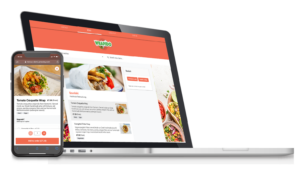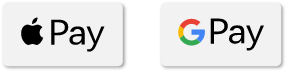If you’re considering offering guests the ability to order and/or pay at their table using their mobile, you might be wondering how they can get started with the whole journey. We explain some of the most common methods:
QR codes, NFC and URLs
Mobile Order and Pay at Table can be launched by guests on their phone using QR codes or NFC tags positioned on their table. Most people are familiar with QR codes nowadays and most phones can use the phone’s camera to scan a QR code to launch the journey. NFC tags communicate with NFC-enabled phones using radio frequencies that automatically open a desired web page. From there, the customer can browse the menu or review their bill to pay. Alternatively, you might decide to simply make the web URL available to guests who are unfamiliar with how to use either QR codes or NFC tags, then they can just type it into a web browser on their phone to start ordering.
Table Sticker or Tag
Table stickers featuring a QR code or NFC tag are a simple and easy way to get guests to order and/or pay with their mobile. As a semi-permanent option for linking a specific table to a check in POS, they work best in restaurants where tables are fixed, rather than ‘free-seating’ bench or community table style layouts. Alternatively, the same QR code or NFC tag can be used on all stickers throughout the restaurant but the customer would then need to input their table number to ensure their order is bought to the right table and they ultimately pay off the right check. Staff can tell guests what table they’re on, write it down on their menu or the number might be presented on the table either as a fixed sign or a moveable block for example.

Wi-Fi login
One of the first things many guests do when waiting for friends at a restaurant or sitting at a café in an airport is to login to the Wi-Fi. You can use that opportunity to promote your new mobile self-service options.

Table talker
The traditional table talker can be an effective way to promote mobile, assuming printed materials on your tables suit your brand. The example below shows a one-sided flyer with a QR-code order and pay journey, but the design can be easily adapted to incorporate an NFC tag as well.

Free-standing
In concepts where it’s important the server introduces the technology to the guest, a pocket-sized product such as a puck may be more suitable. As wait staff explain how to use the technology every time they seat a guest, there is less need for instructions either on the product itself or elsewhere on the table.

Clip-on tag
A clip-on sign is a good way for guests to discover your web app, particularly if each table comes with a set of condiments. In this example, the clip has been made in the shape of a mobile which can help to guide customers – who might be unfamiliar to this way of ordering and payment.

These are just some of the most common methods of introducing guests to at table ordering and/or payment. Brands can get as creative as they want when it comes to presenting QR codes, NFC tags or urls URLs to guests, here are some examples to give you some more ideas:

Image courtesy of Creative Solutions Direct.

Image courtesy of Sami

Image courtesy of MenuShopWorkShop, Etsy

Image courtesy of GiftTimeGood, Etsy
Interested in at table ordering for your restaurant? Come chat to us!